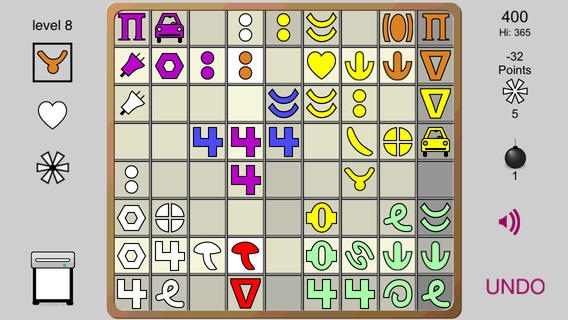Darken 1.4.2
Continue to app
Free Version
Publisher Description
Darken is a simple yet curiously interesting game. It is pleasant to play and it exercises your mind. Version 1.4 runs on the iPhone (3GS or newer) or iPod Touch with iOS 7.0 or newer. Although classified as an iPhone game It looks great and runs perfectly on an iPad or iPad Mini. Put pips on a grid so that each one is next to others with the same color or the same shape. Fill a row or column and its pips disappear, its squares darken, you win points, and the value of that row or column increases. Fill the same row or column many times to get a high score but be careful to preserve a valid square for the next move. When every square has been darkened once play ends and your score is recorded. But be careful because play also ends and you lose your score if there is no valid move. With experience you discover tactics that enable your score to far exceed what seems possible at first. No timers and no need for speed Game Center leader boards and achievements worth 1000 points Tutorial mode available but optional No ads and no annoying pop-ups Safely pause the game at any time and resume when convenient Check out the support web site at darkengame.com
Requires iOS 7.0 or later. Compatible with iPhone, iPad, and iPod touch.
About Darken
Darken is a free app for iOS published in the Action list of apps, part of Games & Entertainment.
The company that develops Darken is Robert Lummis. The latest version released by its developer is 1.4.2.
To install Darken on your iOS device, just click the green Continue To App button above to start the installation process. The app is listed on our website since 2013-02-10 and was downloaded 0 times. We have already checked if the download link is safe, however for your own protection we recommend that you scan the downloaded app with your antivirus. Your antivirus may detect the Darken as malware if the download link is broken.
How to install Darken on your iOS device:
- Click on the Continue To App button on our website. This will redirect you to the App Store.
- Once the Darken is shown in the iTunes listing of your iOS device, you can start its download and installation. Tap on the GET button to the right of the app to start downloading it.
- If you are not logged-in the iOS appstore app, you'll be prompted for your your Apple ID and/or password.
- After Darken is downloaded, you'll see an INSTALL button to the right. Tap on it to start the actual installation of the iOS app.
- Once installation is finished you can tap on the OPEN button to start it. Its icon will also be added to your device home screen.